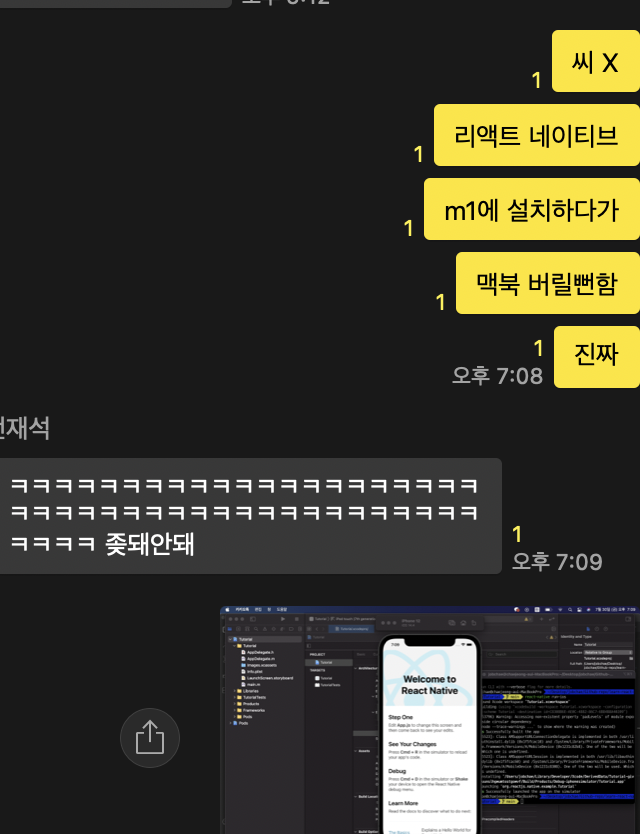
+++ ) 2021 11 25
https://github.com/aiba/react-native-m1/blob/main/README.md
이 README 따라하시면 더 간편하게 바로 세팅 가능합니다!
GitHub - aiba/react-native-m1: react-native 0.64.2 with Apple M1 and XCode 12.5
react-native 0.64.2 with Apple M1 and XCode 12.5. Contribute to aiba/react-native-m1 development by creating an account on GitHub.
github.com
처음 설치 참고한 블로그들
https://iagreebut.tistory.com/81
[Silicon Mac M1] React Native 설치하기
급하기 때문에 간단하게 본론만 노트북 산지 얼마 안되서 기본 설정부터 시작한다. 1. iTerm 설치 iterm2.com/downloads.html Downloads - iTerm2 - Mac OS Terminal Replacement iTerm2 by George Nachman. Websi..
iagreebut.tistory.com
https://dev-yakuza.posstree.com/ko/react-native/install-on-mac/
マック(Mac)にreact nativeの開発環境を構築する方法
react-nativeでアプリを開発するためマック(Mac)に開発環境を構築して見て、react-nativeのプロジェクトがうまく起動できるか確認して見ます。
dev-yakuza.posstree.com
[React Native] MAC(M1) 개발 환경 설정 하기
MAC(M1)에서 React Native를 개발하기 위한 개발 환경 설정방법을 알아보도록 하겠습니다. 맥에서 React Native로 iOS 앱을 개발하기 위해서는 Node, Watchman, React Native command line interface, Xcode
velog.io
빌드 시작해볼까?
위 블로그들 참고하여 기본적으로
로제타, watchman, ffi, cocoapods 등을 설치 후 일단 ios build 해봤다.
android 는 하지도 않았는데 이유는 m1에 issue가 너무 많아서..
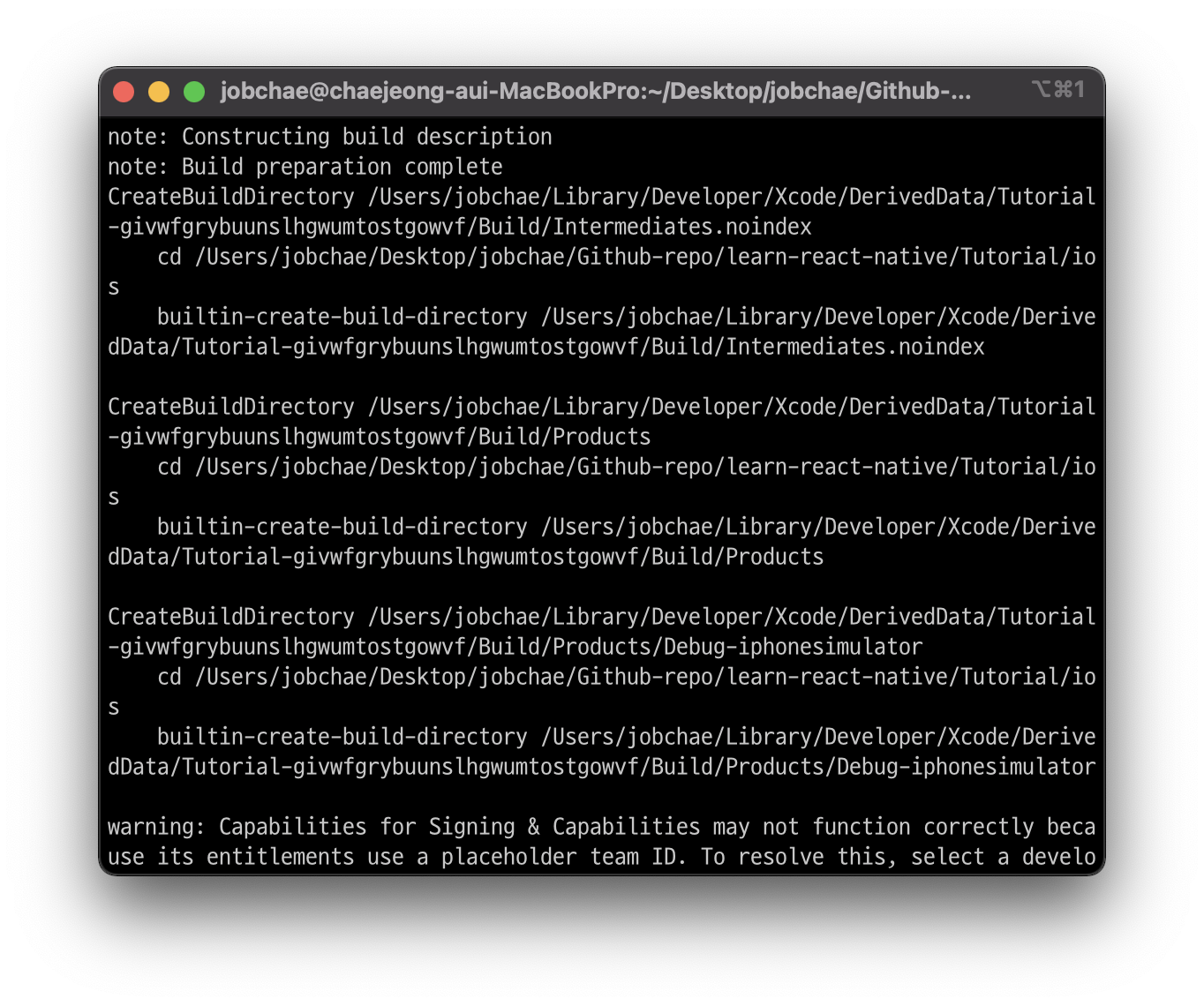
빌드 실패와 함께 ios simulator에는 홈 화면만 떴다.
구글링 고고
해결하기 위한 눈물겨운 삽질기
https://github.com/CocoaPods/CocoaPods/issues/10518
[error report] pod install /w m1 macbook · Issue #10518 · CocoaPods/CocoaPods
Report What did you do? Run pod install What did you expect to happen? Install all pod dependencies correctly. What happened instead? [!] Oh no, an error occurred while Analyzing dependencies Cocoa...
github.com
로제타로 터미널을 열긴 했는데
pod install 을 그냥 하면 안되고
Did you try:
sudo arch -x86_64 gem install ffi
And run:
arch -x86_64 pod install instead of pod install.
I hope this will help you.
처럼 해야한다고 한다.
오오.
pod install 그냥 할 시 abort 됐는데 저렇게 하니까 정상적으로 install 이 된다!
근데. . 계속해서 build error 발생
https://stackoverflow.com/questions/67961306/react-native-on-m1-air-fails-to-build-for-ios
React Native on M1 Air fails to build for iOS
I'm coming back to a project after a bit of a hiatus (like 2 months or so) and trying to run my app on my M1 Air fails to build. I've used react-native-clean-project to clean the project between ch...
stackoverflow.com
pod file 을 수정하라고 하신다.
require_relative '../node_modules/react-native/scripts/react_native_pods'
require_relative '../node_modules/@react-native-community/cli-platform-ios/native_modules'
platform :ios, '10.0'
target 'Tutorial' do
config = use_native_modules!
use_react_native!(
:path => config[:reactNativePath],
# to enable hermes on iOS, change `false` to `true` and then install pods
:hermes_enabled => false
)
target 'TutorialTests' do
inherit! :complete
# Pods for testing
end
# Enables Flipper.
#
# Note that if you have use_frameworks! enabled, Flipper will not work and
# you should disable the next line.
#use_flipper!()
#use_flipper!({ 'Flipper-Folly' => '2.5' }) # update this part
use_flipper!({ 'Flipper-Folly' => '2.5.3', 'Flipper' => '0.87.0', 'Flipper-RSocket' => '1.3.1' })
# post_install do |installer|
# #react_native_post_install(installer)
# flipper_post_install(installer)
# installer.pods_project.build_configurations.each do |config|
# config.build_settings["EXCLUDED_ARCHS[sdk=iphonesimulator*]"] = "arm64"
# end
# installer.pods_project.targets.each do |t|
# t.build_configurations.each do |bc|
# if bc.build_settings['IPHONEOS_DEPLOYMENT_TARGET'] == '8.0'
# bc.build_settings['IPHONEOS_DEPLOYMENT_TARGET'] = '13.4'
# end
# end
# end
# end
# post_install do |installer|
# react_native_post_install(installer)
# end
post_install do |installer|
react_native_post_install(installer)
installer.pods_project.build_configurations.each do |config|
config.build_settings["EXCLUDED_ARCHS[sdk=iphonesimulator*]"] = "arm64"
end
installer.pods_project.targets.each do |target|
target.build_configurations.each do |config|
config.build_settings['IPHONEOS_DEPLOYMENT_TARGET'] = '10.0'
end
end
end
endㅋㅋㅋㅋㅋㅋㅋㅋㅋㅋ 저 주석처리 한 것들이 다 저의 삽질 ...
이것은 최종 build 성공한 pod file 입니다.
https://dev.to/frafajec/react-native-ios-on-m1-mac-2ia0
React Native iOS on M1 mac
Hi all! I recently bought M1 mac and wanted to start building some apps on React Native - and it turn...
dev.to
저 pod file 로도 사실 build가 되지 않았는데
자 이제 여길 보고 수정하면 된다. Xcode를. ..
Xcode 내부에 project/ios 폴더를 open 하고 build setting을 변경해줘야한다.
이때 Xcode 도 로제타로 열어야함!
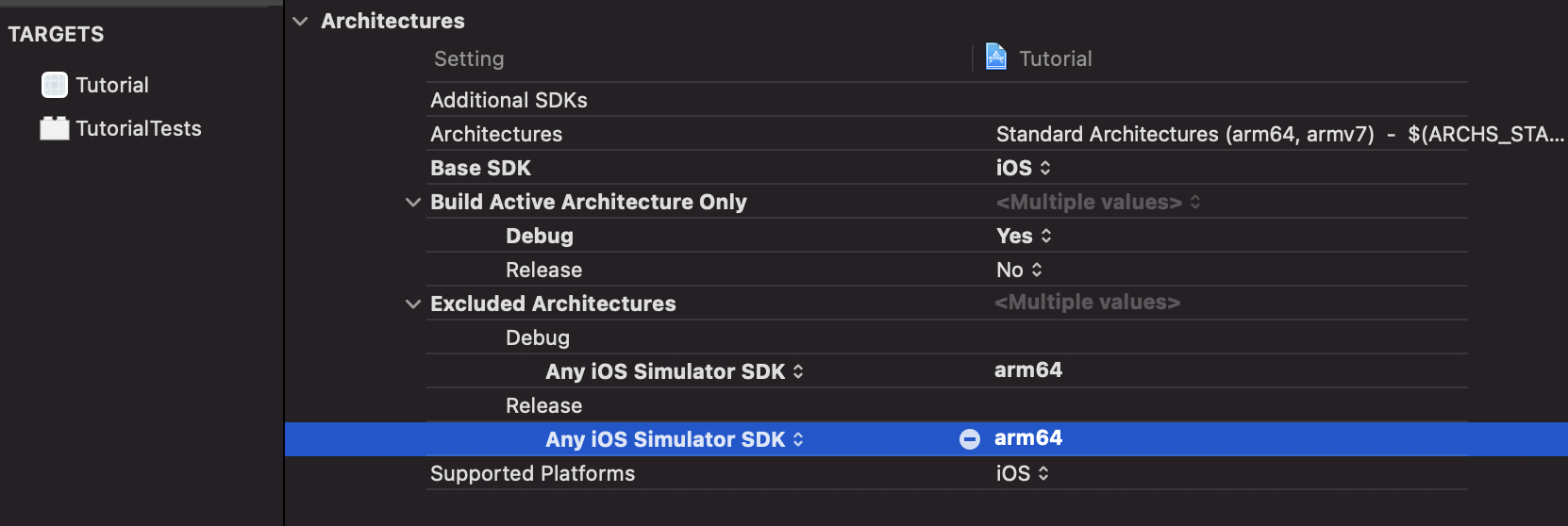
build setting -> Architectures -> Excluded Architectures 내부에 Debug, Release 모두 arm64를 적어준다.
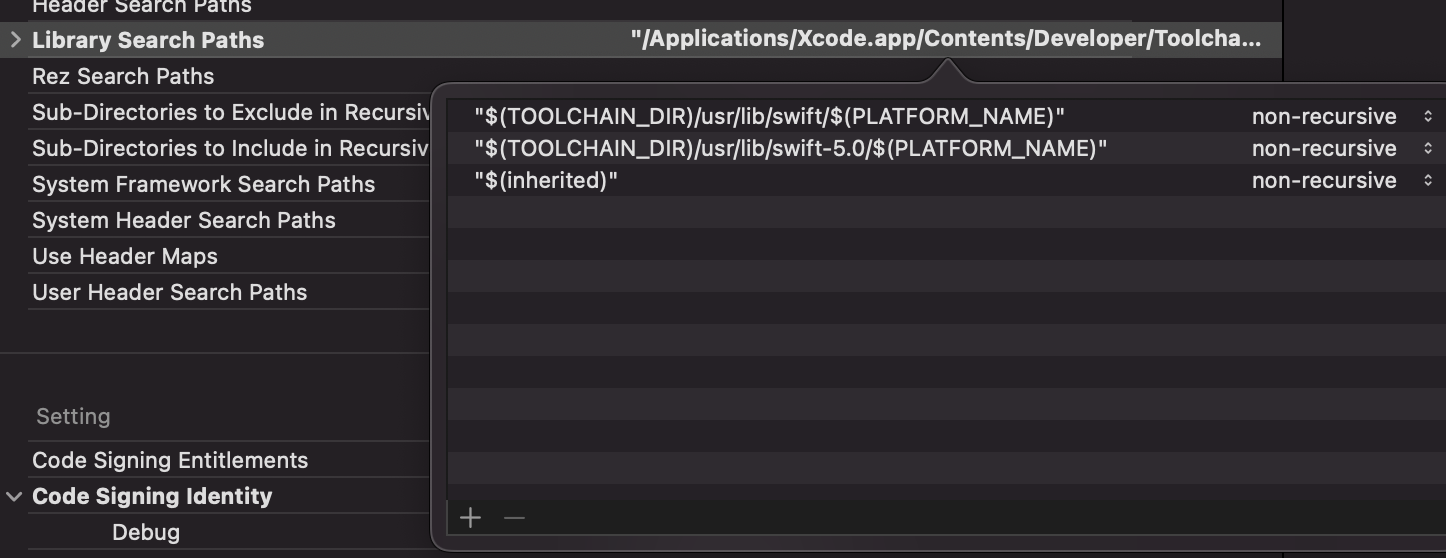
이 부분도 다른 해외 블로그를 통해 변경했다.
build setting -> Search path -> Library Search Paths 를 다음과 같이 변경해준다.
마지막으로 build 전 혹시 모르니
rm -rf ~/Library/Developer/Xcode/DerivedData/빌드 파일을 clean 시켜주자.
다시 pod install 후 react-native run-ios (프로젝트 루트 폴더에서) 실행 시
???
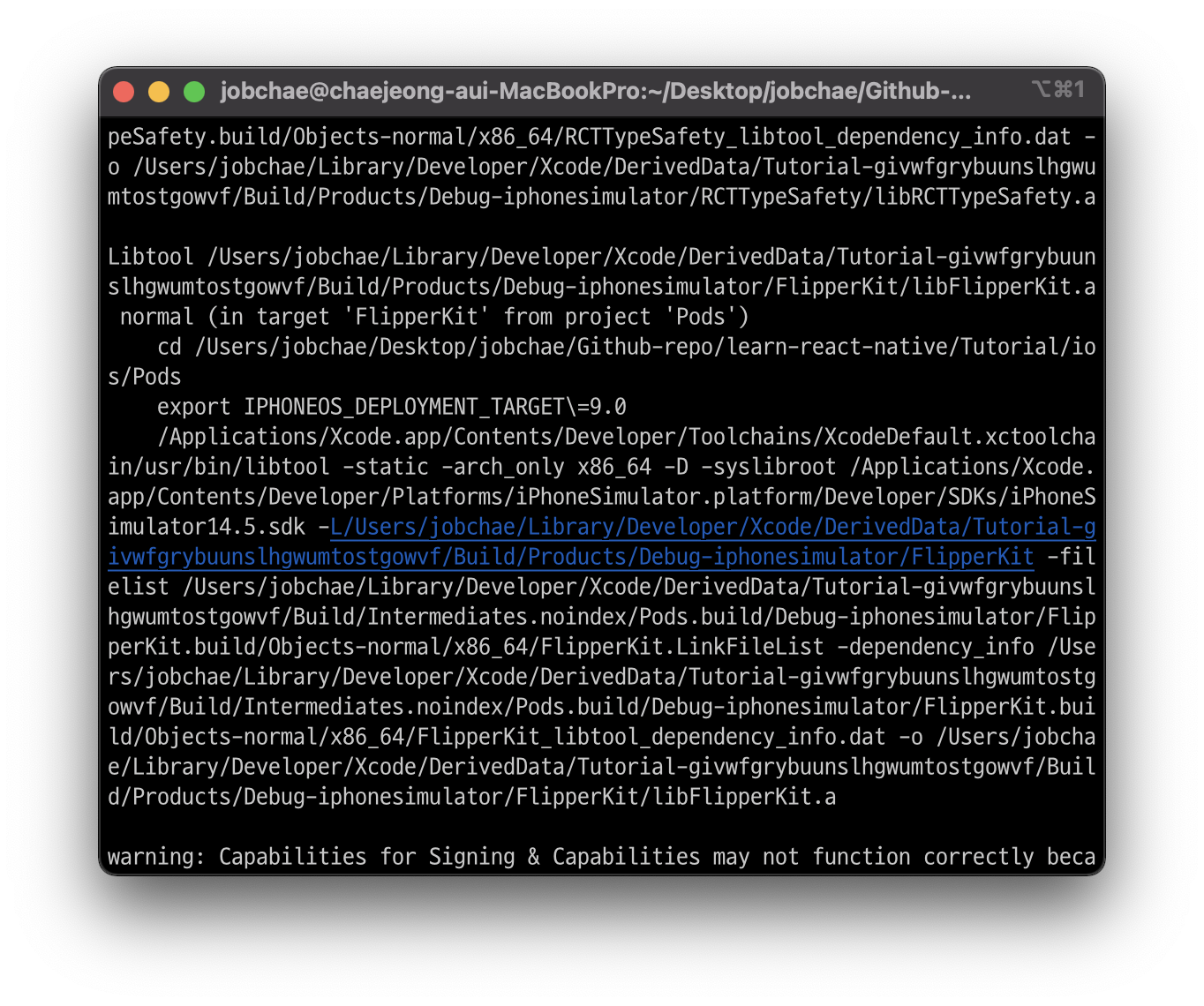
While running the build from XCode a lot of libs will throw warnings but thats expected. In case you get stuck on an error that says something like "...require higher target...", then in XCode, find the pod and increase the iOS target to 10+ version.
음 그렇다고 한다.
사실 다른 블로그들 보면 config.build_settings['IPHONEOS_DEPLOYMENT_TARGET'] = '9.0'
으로 나와 있는데 10.0으로 해야 된다. 영어로 된 글을 보고 pod 내부에서 10.0으로 변경해줬다.
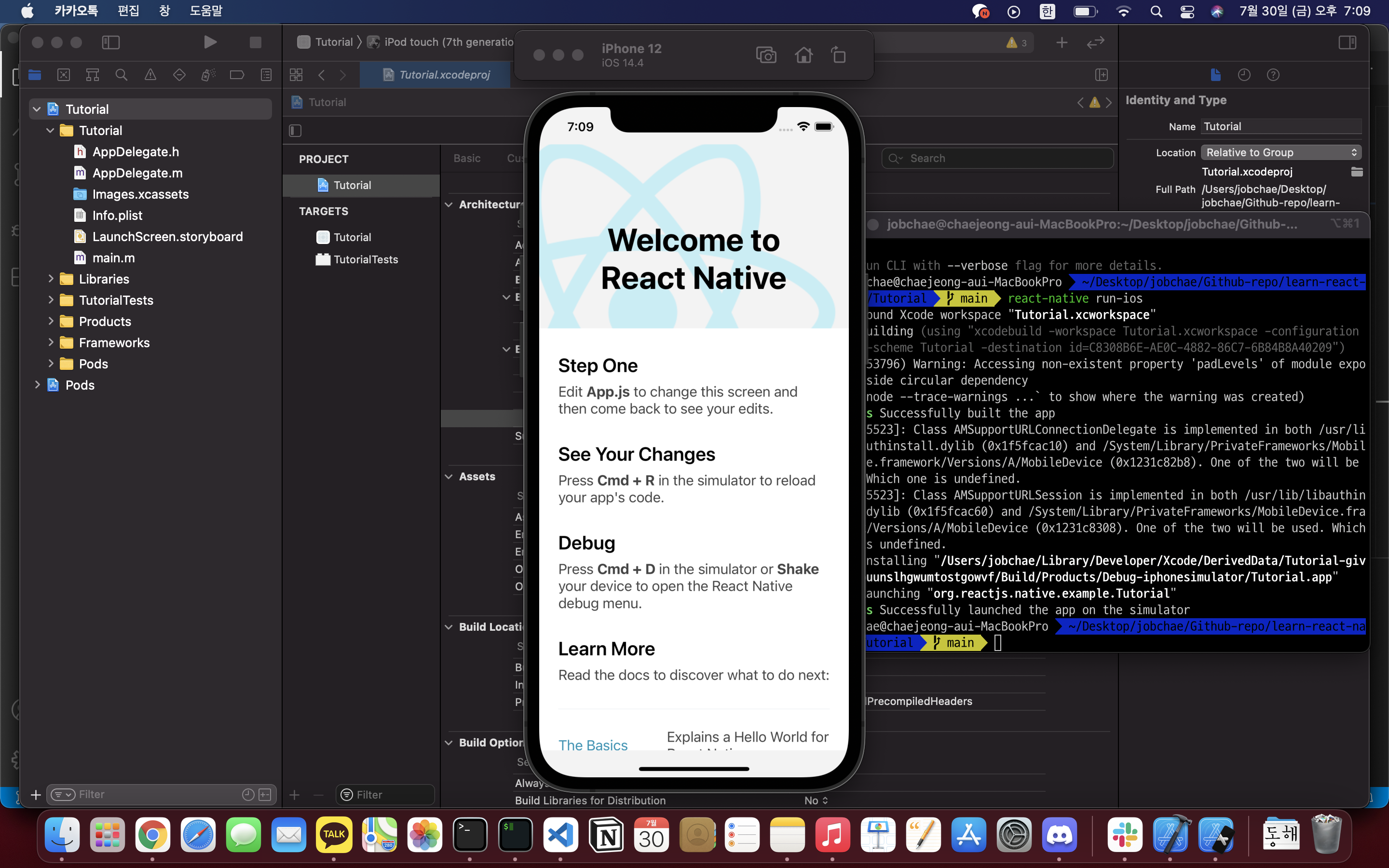
눈물겹게 삽질한 끝에 m1 맥북에서 react-native ios build에 성공했다.
언젠가 저처럼 m1 맥북에다가 RN을 설치하며 골머리를 앓으실 분들을 위해 글 남깁니다.. 화이팅!
'DEV > 잡다한 개발 일지' 카테고리의 다른 글
| [github] push 변경 사항 (The requested URL returned error: 403) + access_token 만들기 (5) | 2021.08.15 |
|---|---|
| 28th SOPT APPJAM 앱잼 - 두리번(DOORIBON) 회고 (3) (8) | 2021.08.02 |
| 28th SOPT APPJAM 앱잼 - 두리번(DOORIBON) 회고 (2) (2) | 2021.07.22 |
| 28th SOPT APPJAM 앱잼 - 두리번(DOORIBON) 회고 (1) (2) | 2021.07.20 |
| Macbook M1 에서 터미널 세팅 (brew, zsh, iterm, oh-my-zsh) (7) | 2021.06.22 |